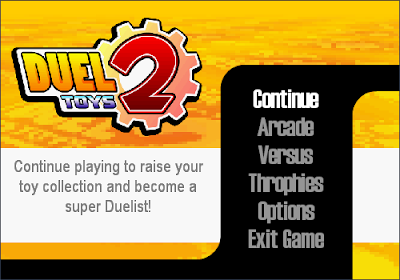How to Play
Basic Controls
The default controls for 'Duel Toys 2' are:UP: W on Keyboard
LEFT: A on Keyboard RIGHT: D on Keyboard
DOWN: S on Keyboard
BUTTON A: J on Keyboard BUTTON B: K on Keyboard
BUTTON C: U on Keyboard BUTTON D: I on Keyboard
F2: Reset Game
F3: Mute Sounds and Music
Alt+F4: Close Game
Enter: Pause/Unpause game
Those controls, however, may configured to your liking in the Options of the game.
Main Menu
In this screen you have access to all game modes, trophy room and configurations. Story and Arcade mode will be explained on their own section.Versus: Here you can play against a friend on the same computer, using Keyboard or Joysticks.
Trophy room: Here you see the trophies you get by finishing the Arcade Mode.
Options: Here you can change Arcade Mode difficult, toogle sound on and off, change the language and view credits.
Story Mode
Story Mode is the main mode of Duel Toys 2, this is where you get Points to unlock new Duel Toys, that can be used in this mode, Arcade and Versus mode of the game.Your goal is to collect the 8 Badges gathered in Green Grapes city in order to become the DTGP Champion. For that you fight Duelists gathered in Green Grapes collecting Duel Points and Tokens, when you reach a certain number of Tokens, you will be challenged by one of the Badge Holders and will have the chance to win a Badge.
A brief explanation of terms used in the game and on this section:
DUEL: When Duel Toys fight against each other in a Single, Dual or Triple match.
DUELIST: Everyone who uses Duel Toys to compete is called a Duelist.
DUEL POINTS or DP: Are acquired by defeating Duelists in Story Mode.
ARCADE POINTS or AP: Are acquired in games from the Arcade Square or by completing the Arcade Mode with any character.
TOKENS: When you win a Duel in Story Mode you get a Token, if you get the number required for that level you will be challenged by a Badge Holder.
Controls in Story Mode
In navigation mode you use the Directions to move Lucius around. A is used to interact with people and objects. You know when interaction is available if the TALKING or the EXCLAMATION icon appears.When asked questions, you use A to answer yes or B to answer no.
This terminal is used to SAVE YOUR GAME, press A next to it and then confirm GAME SAVING by pressin A again when prompted. You can cancel saving by pressing B when prompted.
This is the TEAM CHANGE terminal, press A next to it and then A again if you want to change your team. You can cancel team changing by pressing B when prompted.
IMPORTANT: The first character you choose will be the one used in minigames and random Duels, choose carefully.
Use the Left and Right to browse trought the available places and press A to confirm.
IMPORTANT: Be sure to always go back to places you've been before, new duelists with new Duel Toys may appear.
Duel Stores
In the Duel Store, you will find Solar Lemon and StarJoy Shops, you can buy new Duel Toys by using DP and AP acquired in the game.Arcade Mode
The Arcade mode lets you choose between 3 styles of gameplay. Your goal in this mode is to defeat all you opponents and reach the end of the course.Fighting
The Red bars represent how much Health the characters have left, if it reaches zero, the round is over. The winning conditions depends on what mode you are playing.
Solo Duel: Win 2 rounds to win the Battle.
Dual Duel: Defeat your opponent's Tag Team.
Triple Duel: Defeat all your opponent's Duel Toys.
The Bars on the bottom of the screen are the Model Discharge bars. When it's full you can perform special moves that makes a lot of damage to your opponents.
Each character has a different Model Discharge depending on what Model you chose. Solar Lemon Models take less time to fill up, but its damage is just average. StarJoy models take longer to fill up, but its damage is high.
Moving your Character
In fighting mode, you use the LEFT and RIGHT arrows to move you character left and right.Pressing UP will make you character jump up, pressing UP while pressing the LEFT or RIGHT arrows will make you character jump forward or backward.
Pressing DOWN will make your character crouch, you can't move left or right while crounching.
Running, Hopping and Jumping
Pressing RIGHT twice (if you're at the left side of the screen.) will make your character run if it's a Solar Lemon model. If it's a StarJoy model it will hop forward or do a small dash, depending on the character.Pressing LEFT twice (if you're at the left side of the screen.) will make your character hop or dash backward in both models, depending on the character.
Pressing DOWN and then UP will make your character perform a small but faster jump forward, only StarJoy models can perform this jump.
Attacking
Pressing the A will make your character perform a Punch (may vary depending on the character.)
Pressing the B will make your character perform a Kick (may vary depending on the character.)
If you perform a standing Punch or Kick while stationery, it will be a Quick Weak Attack, good for starting Combos. If you hold Left or Right, you will perform a Strong Attack, that has greater damage and range.
Punches and Kicks can be done in air and crouching, a crouching Punch will result in a Uppercut and a crouching Kick will perform a Sweep Attack.
Pressing C while moving left or right will make your character perform a Throw, if you're close to your opponent, you'll grab him and attack, but if you're far away, your throw will whiff, leaving you open for some seconds.
Pressing C while stationery will make your characters perform a quick Dodge movement that will render you character invincible againsts some attacks for a few seconds, this action is only available in StarJoy Models.
Defending
When your opponent is attacking, you will Block if you hold backward, which may be holding Left or Right depending on which side you are on.
You can Block while standing and crouching. In Solar Lemon Models, you can also block attacks on air.
But be careful, you can't block Sweep Attacks with a Standing Block or an Air Attack with a Crouching Block.
Air Recover
Solar Lemon models can recover from aerial attacks by pressing C while falling. This will cause them to flip and land on their feet.
Counter
Solar Lemon models can also perform Counters. Press C while defending to counter attack, this takes half of your Special Bar.Rolling and Floor Recover
StarJoy models can roll out of an attack by pressing C and any Direction before it hits the ground. This will cause them to roll forward as soon as it hits the ground. If no direction is pressed, the character will stand up as soon as it hits the ground, instead of bouncing.
Combos
If you keep pressing A or B after the first hit of a normal attack, you will perform a combo.
If you don't press any direction button while performing a combo, it will end with a strong attack.
If you press any direction button while performing a combo, the last hit will be aborted, but you will be able to link any Special Moves or Model Discharges to finish the combo.
Special Moves and Model Discharges
Special moves can be done by executing certain button combinations. These attacks have greater priority and damage than the normal attacks.
Each character have a unique set of Special Moves and Model Discharges, check the Characters section to learn how to perform them.